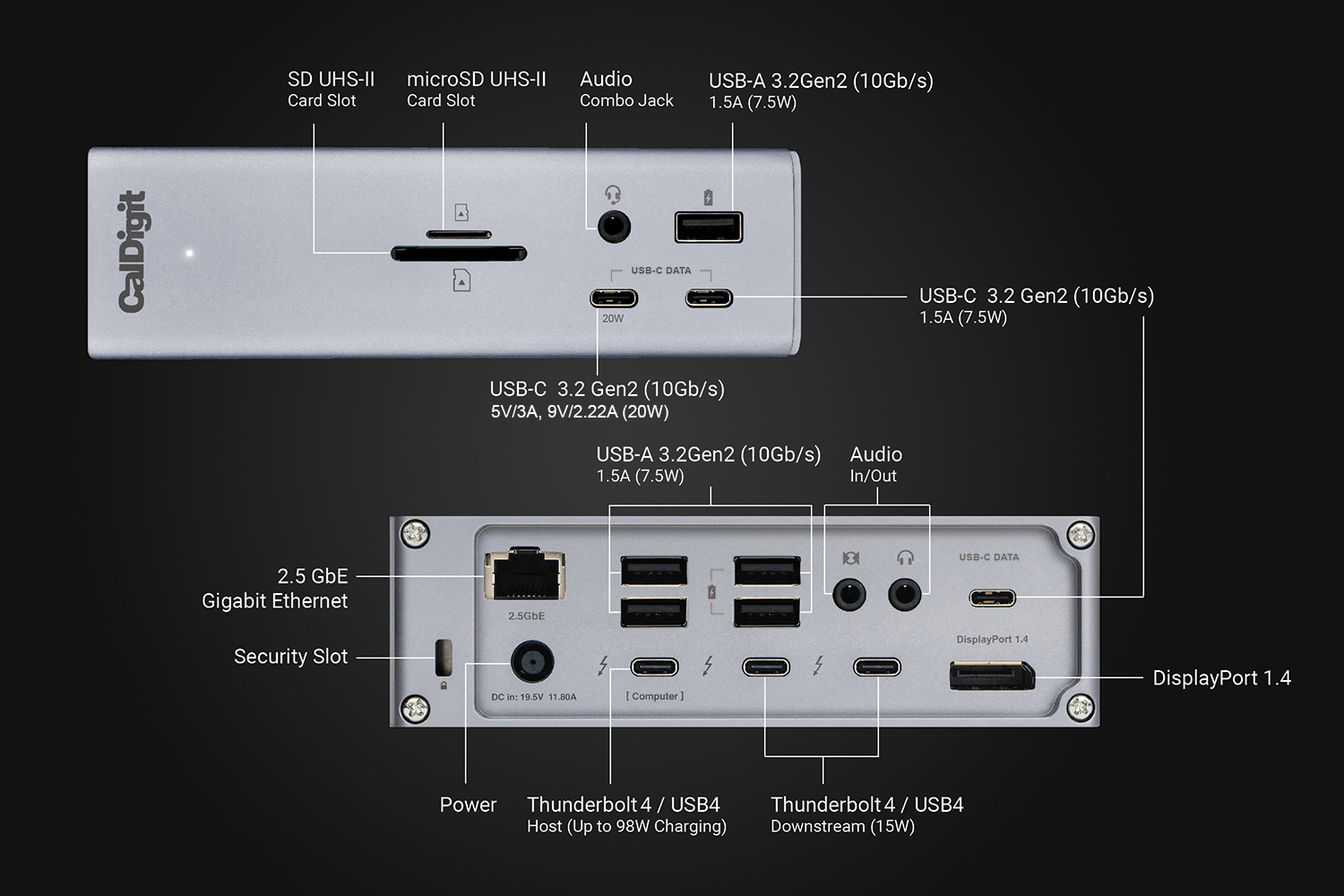Airpods Max
- audio

I decided to buy Airpods Max after my Sony XM4’s began to have issues with noise cancelling after 2 years. The sound quality and noise cancelling are the best I’ve ever heard. I love the all-day battery life and comfortable fit once they break in a little bit. Perfect for traveling, getting rid of airplane noise and pressure.


/https://cdn.autonomous.ai/static/upload/images/product/image/diy-smart-desk-kit-16.37_17.1881-1585106648038.jpg)